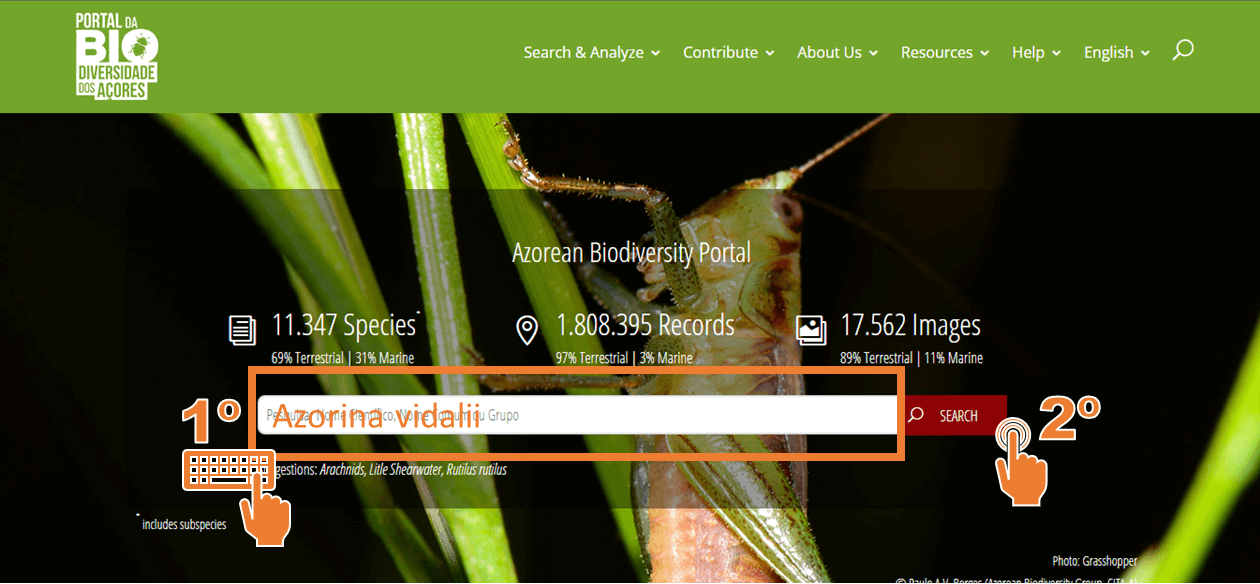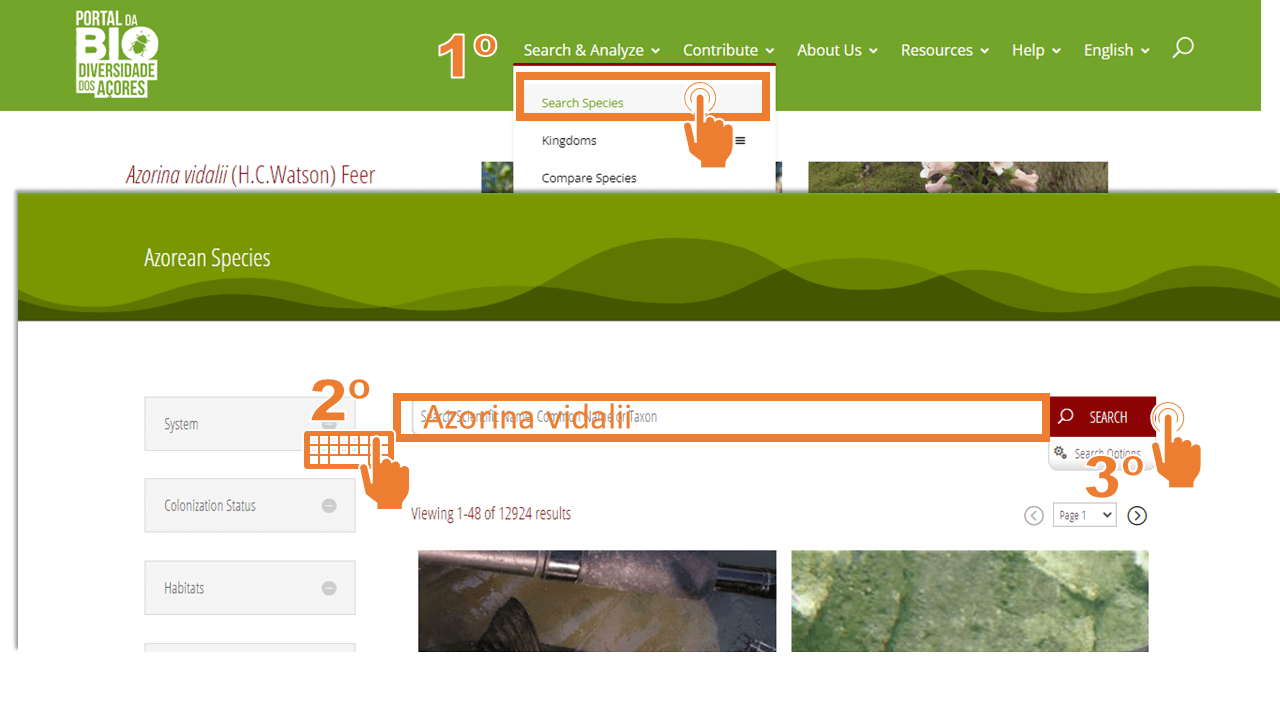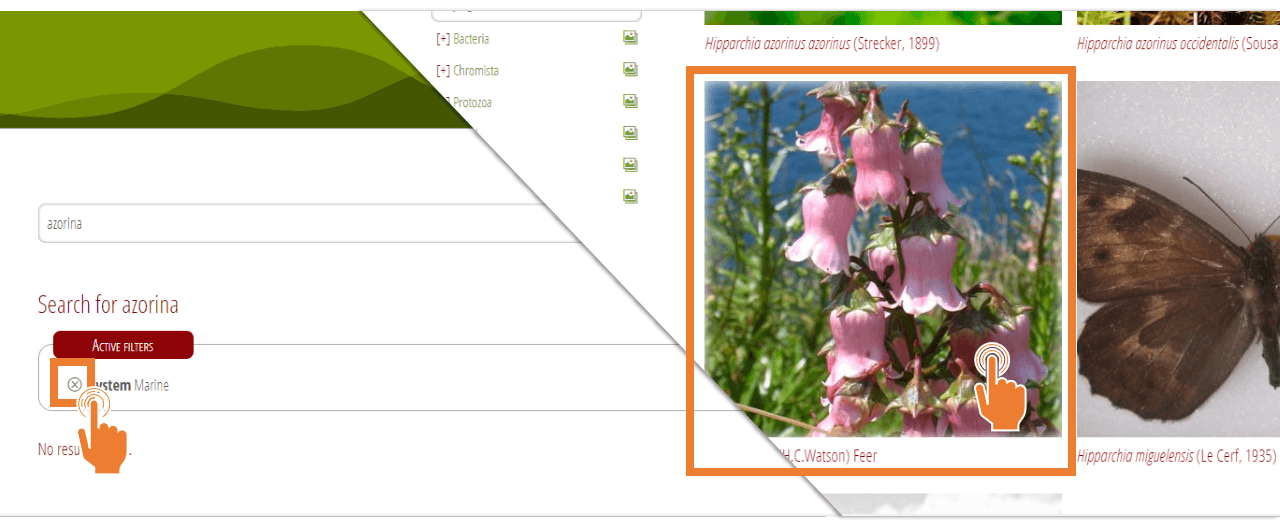How do I look for a species in ABP?
Last update at 2022/08/16
There are three ways of searching a species in ABP, either by its scientific name either by its common name:
1) Go to ABP home page and type the species name in the search box and then click on the Search button.
2) Click on the Magnifier on the top right of any ABP web page. Write the species name on the search box. Wait for the suggestions and click on the option that best suits your search.
3) Hover over the “Search & Analyse” on the top menu and click on the Search Species on the dropdown menu. Write the species name in the search box and then clique on the Search button.
If you searched previously for other species, remove the active search filters by clicking on the X in front of it.
If your search yields more than one species, select the one that best suits your search by clicking on the species name or picture